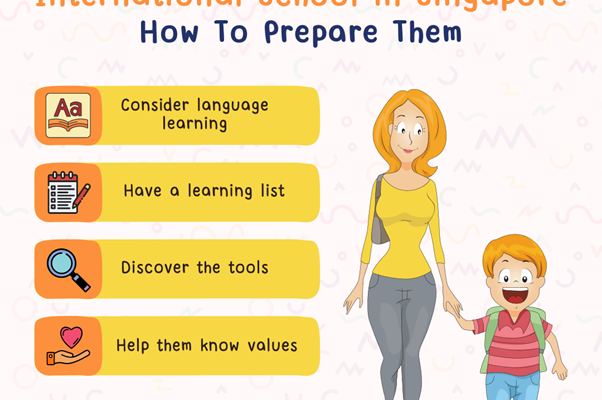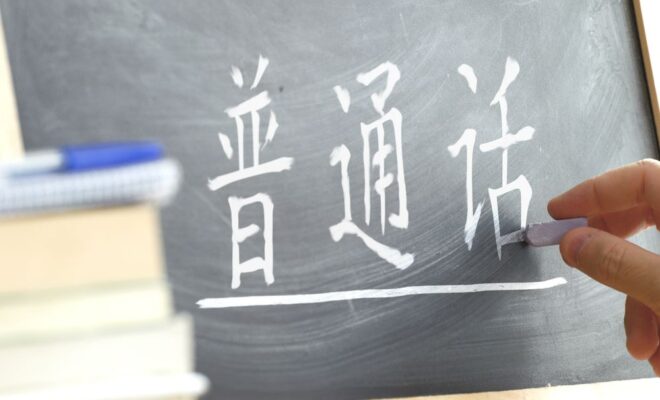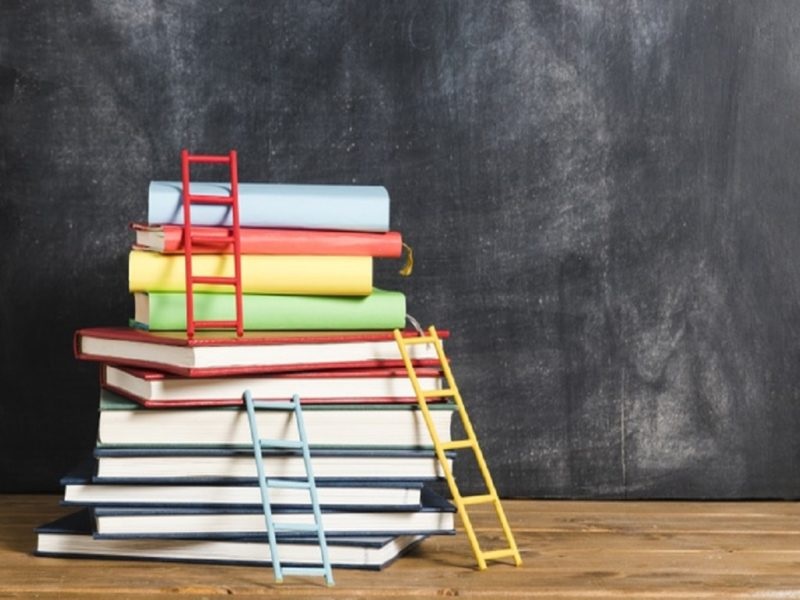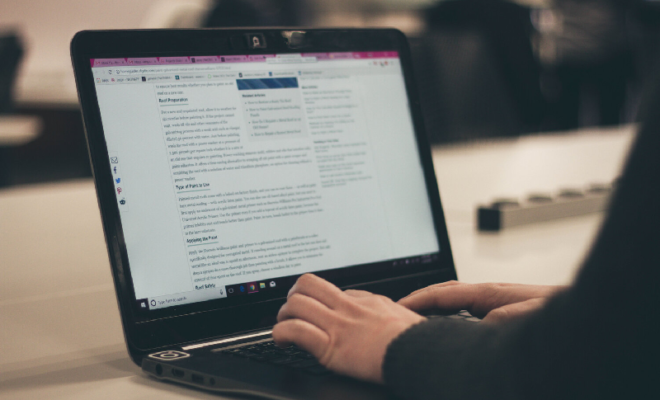
CATIA software is an effective 3D modelling tool for designing, simulating, analysing, and producing things used in daily life. This CAD tool allows for accurate solid modelling, sophisticated surface modelling, thorough analysis, and simulation of a 3D model in its working environment. It is a platform for cross-disciplinary development that is used in a number of sectors, including consumer goods, automotive, aerospace, and industrial machinery.
Computer Aided Three-Dimensional Interactive Application is referred to as CATIA. The software is much more than just a CAD (Computer Aided Design) programme. This comprehensive software package includes CAD, CAE (Computer-Aided Engineering), and CAM (Computer-Aided manufacturing). You can find many institutes that offer the best CATIA Course in Chennai.
Students will learn the abilities required for a CAD drafting profession at the entry level where the ability to convert 2D drawings into 3D models is valuable. Let’s examine each of these areas and the resources CATIA provides experts with to promote innovation in product creation.
What version of CATIA is currently in use?
CATIA is now at version level 6, also referred to as CATIA V6. CATIA was first made available in 1977 by Dassault Systèmes, who is still in charge of maintaining and expanding the programme. It was initially created to be used in the combat jet design for the Dassault Mirage.
CATIA V5 is currently the most extensively used version, however, CATIA V4 is still utilised in select sectors, usually in conjunction with V5. CATIA has undergone considerable changes in usage and appearance between versions. Each Version adds a substantial amount of new functionality. The principles of the design process were developed between V4 and V5, and the processing of data changed between V5 and V6. Dassault Systèmes also provides releases, which are updated, for each version.
Large amounts of data can be challenging for large organisations to manage and share with users. Using PLM (Product Lifecycle Management) products, this may be managed. File-based or in conjunction with another software programme that includes PLM, such as ENOVIA or SMARTEAM, CATIA V5 can be used. However, ENOVIA V6 is already integrated into CATIA V6. The avoidance of data loss and security context control are the two key advantages of adopting a PLM product.
CATIA 3DEXPERIENCE: What is it?
In essence, CATIA 3DEXPERIENCE is CATIA V6’s successor. Through ENOVIA, it integrates Product Data Management (PDM) and Product Lifecycle Management (PLM), as well as other Dassault Systèmes brands like SIMULIA, DELMIA, and others.
Beyond the engineering office, the 3DEXPERIENCE platform connects various parts of an enterprise. It offers top-notch web-based PLM and the capacity to see models without the need to install additional programmes. In addition to changing the Graphical User Interface (GUI), CATIA 3DEXPERIENCE also makes things easier to use and enhances the entire experience.
Which Functionalities Are Supported by CATIA?
CATIA is capable in many different fields. Most customers do not need all of CATIA’s features, which has a substantial financial impact on the user or organisation. As a result, licences are pre-defined and divided into categories according to desired capability. Additional workbenches and/or additional tools inside existing workbenches are made available based on the licence. They enable the user to carry out a variety of tasks, including:
Modelling in part
Design workstation in part
Users of the Part Design workbench can create exact 3D mechanical parts. The Part Design programme can suit the great majority of design requirements, from assembly sketching through comprehensive design.
Modelling of Surfaces
Workbench for generative surface design
Users can add wireframe and surface features to existing mechanical part designs and develop new wireframe construction parts using the Generative Surface Design workbench.
Assembling models
Design assembly workbench
Users can collaborate on scalable design projects using the Assembly Design workbench in conjunction with the Part Design and Generative Drafting tools. Large assemblies can be navigated through in 3D using various visual techniques.
Analysis Using Finite Elements
Analysis of Generative Structure
Users of 3D systems can do first-order mechanical analysis using generative structural analysis.
What’s on this workbench is:
– Generative Part Structural Analysis (GPS), which provides data on mechanical behaviour.
– ELFIN Structural Analysis (EST) for improvements in mechanical analysis.
– Generative Assembly Structural Analysis (GAS) for examining the mechanical performance of an entire assembly.
– Generative Dynamic Analysis (GDY), which can be used in contexts with dynamic responses.
Design of Sheetmetal Parts
Design for Generative Sheet Metal
By allowing users to execute associative feature-based modelling, Generative Sheetmetal Design makes it possible to design sheet metal parts while concurrently designing an unfolded or folded part representation.
Rendering
Bench for Real-Time Rendering
In order to create realistic renderings, users of the Real-Time Rendering workbench can map materials onto parts and products and set material standards that will be shared throughout the whole product development process.
Gains from CATIA V5 Training
Although the CAD industry is aware of the significance of CATIA V5, it is still crucial for applicants who want to pursue a career in the field to receive training in it. The CATIA V5 training will be offered from the best CAD Centre in Chennai where you can build a strong career for your dream job.
Course Advantages:
knowledge of the basic modelling tools and the CATIA software interface.
Make a technical drawing in 2D that reflects 3D designs.
Utilize CATIA V5 to create a portfolio of components.
Use these abilities right away in practical situations.